Hi Guys - now we have a growing team am looking at linking our own forum to make the whole thing a lil more easy on the eyeif you would like that - have to ask you again to send me your email address to set it up - take a look at the layout and first posting !http://groups.google.com/group/timeform-radio-trends-and-stats-forum/browse_thread/thread/0ea304bd13587ddb/28b069b9038737af#28b069b9038737af
How to get comment and post notification email sent to all team member
In Blogger, there is provision for email to be sent to you whenever someone leaves a comment on your blog. To set this, in the Dashboard, go to SETTINGS > COMMENTS and fill in the email address at the box for COMMENT NOTIFICATION ADDRESS. There is also a provision for an email to be sent whenever a post is published. Go to SETTINGS > EMAIL and fill in the email address at the box for BLOGSEND ADDRESS. However, only 1 email address can be filled in for either post or comment, so if you have a team blog, and each team member want to be notified, you have a problem. Here is a workaround.
Set up a Yahoo group specially for the blog. When setting up the group, there is a provision for entering your group email address. This email address is for your group. When you send a message to this address, all members of your group will receive a copy. For example, I may set the group email address as blogger-tricks@yahoogroups.com. Configure the group so that posts are sent to all members. Then fill in this address for the Blogger COMMENT NOTIFICATION ADDRESS and BLOGSEND ADDRESS. Now, whenever someone makes a comment or publish a post, an email will be sent to blogger-tricks@yahoogroups.com and Yahoo group will in turn send an email to all members of the group.
Set up a Yahoo group specially for the blog. When setting up the group, there is a provision for entering your group email address. This email address is for your group. When you send a message to this address, all members of your group will receive a copy. For example, I may set the group email address as blogger-tricks@yahoogroups.com. Configure the group so that posts are sent to all members. Then fill in this address for the Blogger COMMENT NOTIFICATION ADDRESS and BLOGSEND ADDRESS. Now, whenever someone makes a comment or publish a post, an email will be sent to blogger-tricks@yahoogroups.com and Yahoo group will in turn send an email to all members of the group.
Shall I try this? - if so need you to send me your contact email addy and will get the old brain round it -- and while am asking questions -- do mind/agree to me putting up your individual blogs on the site? - please let me know
Bob
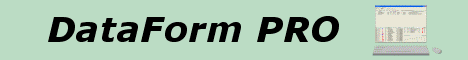
No comments:
Post a Comment